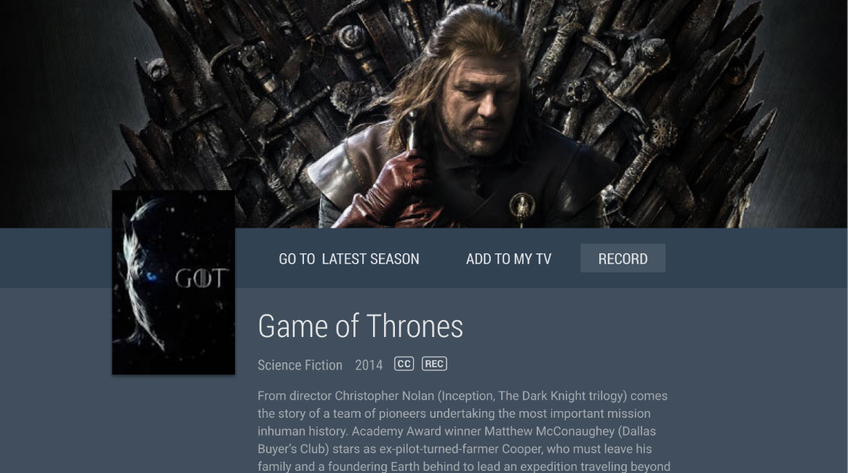Recordings
The "Local Records" section in My TV displays the status, channels and titles for all your PVR content. It is also where you access your own personal PVR library that has been recorded to an SD card or USB drive.
Setup
To enable PVR, simply connect a SD Card, USB thumb drive, or hard drive to your VBox, navigate to My TV and select local storage icon at the bottom of the screen. Here, you will be able to enable your chosen external storage device for PVR recording.
Local Records
The "Local Records" displays programming which is currently being recorded, programming which is scheduled to be recorded in the future, as well as programming which has already been successfully recorded.
Recording Management
To make changes to your recordings, select the programme you wish to edit from "Local Records" and press the "OK" button on your remote. From the programme preview page, you can choose to watch, delete, change the recording schedule, or view other recorded content from the same programme.