Guide
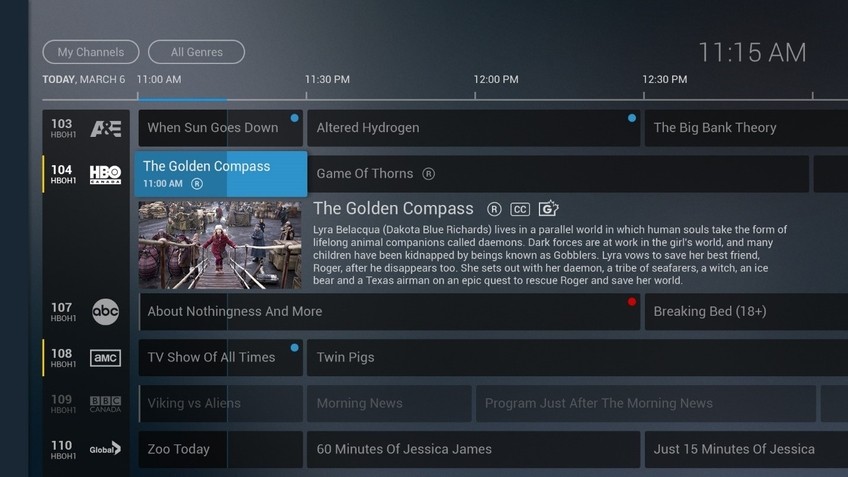
The TV guide displays all the TV channels, schedule and program descriptions. Just select your program in the TV Guide, click and it will take you to live TV of that show.
The following outlines all the detailed features and options for using the TV Guide with your remote.
Favouriting Channels
To favourite a channel, scroll in the TV Guide to a channel you would like to favourite and press the yellow button on your remote. This will add the channel to your favourites list. You can then choose to display on favourites in your TV Guide by going to the Main Menu, selecting Settings and then selecting Options Menu. In the Options Menu, you can choose to show only Favourited channels in your TV Guide.
Adding a Programme to My TV
Similar to favouriting channels, you can also mark programmes as favourites by adding them to your My TV. To add a programme to My TV, located the desired programme in your TV Guide, and press the blue button on your remote. You will see a description of the selected programme, and can then choose to add it to My TV. Once it is added to My TV, this programme will be easily accessible for future viewing and allow you to view new episodes quickly and easily.
Parental Control
You can enable parental control in the TV Guide and select both the maximum rating of programming which will be accessible, as well as the length of time for the limitation to remain in place.
If you choose G, only G-rated shows will be shown, if you choose PG-13, only G and PG-13 rated shows will be shown. The time selection allows you to suspend the control for one, two or four hours.
Once you have made your selections, you can engage them by entering your PIN on the pop up screen. Your PIN is in the same initial email containing your user ID and password that was sent when you first signed up for VMedia service.
You can enable parental control by going to the Main Menu, selecting Settings, and then selecting the Options Menu. In the Options Menu, you can then choose your maximum rating, and the length of time this should be enabled for.
