Choosing between 2.4GHz and 5GHz for your Wi-Fi connection can significantly alter the quality of your online experience. There is a fine line between range and speed when using these two Wi-Fi bands because they each have their own advantages and serve different purposes. This article will help you choose the best frequency for your needs by explaining the many ways in which these frequencies vary significantly from one another. Whether you seek broader coverage for a larger home, desire faster speeds for gaming and streaming, or need to overcome interference challenges, understanding the nuances of 2.4GHz and 5GHz will empower you to optimize your Wi-Fi network for seamless connectivity.
Related Link: How To Switch Internet Providers: Simple & Easy Guide
Range or Speed
The difference between 2.4GHz and 5GHz Wi-Fi frequencies primarily revolves around a balance between range and speed. For users seeking broader coverage and reliable connectivity even through walls, the 2.4GHz band serves as the preferred option. On the other hand, if prioritizing higher performance and blazing-fast speeds, the 5GHz band emerges as the clear winner. As the newer of the two, 5GHz exhibits the ability to navigate through network clutter and interference, making it ideal for activities such as online gaming, where reduced lag is crucial. Additionally, 5GHz offers more channels for communication and generally encounters fewer competing devices, ensuring a smoother and less congested network experience. The 5GHz band sacrifices some range compared to the 2.4GHz band. However, modern routers offer both options, allowing users to choose the band that suits their needs best. This provides flexibility and optimization for a better Wi-Fi experience.
Want to find out more about your Internet options? Visit us at VMedia to see what’s available near you.
How to select the best frequency for your needs—2.4 GHz or 5 GHz

1. Your home’s size
The 2.4GHz band is ideal for larger homes because they need a wider coverage area. 5GHz will reduce network interference from neighboring networks while also providing faster speeds for apartments and smaller homes. Having said that, it’s crucial to take into account WiFi network extenders, which let you increase your WiFi coverage while utilizing the 5GHz band’s benefits.
2. Obstacles and Interferences
The 2.4GHz band is more susceptible to interference due to the large number of devices that use it. Older routers, garage door openers, bluetooth devices, and more fall under this category. If your WiFi connection is slow, and your device is physically close to your access point or router, switching to 5GHz will help. 5GHz also uses a large number of separate channels. When there is less overlap, there is less chance for interference, which leads to improved performance.
3. The Kind of Device and How It Is Utilized
Longer waves used in the 2.4GHz band make it better suited for transmission through solid objects like walls or longer distances. To connect devices for low bandwidth activities like web browsing, you should ideally use the 2.4GHz band. The best frequency for high-bandwidth devices or activities, however, such as streaming HDTV and gaming, is 5GHz. If you split your devices between the two bands, you’ll have less trouble with interference from other users. Your WiFi security may also be improved by dividing your personal and Internet of Things (IoT) devices. You can optimize the performance of your network by dividing your devices between 2.4GHz and 5GHz.
Related Link: What Is DSL Internet? Service and Connection Guide
Choosing the Right Frequency for Optimal Wi-Fi Experience
When it comes to selecting the best Wi-Fi frequency for your needs, it’s essential to consider the trade-off between range and speed that exists between 2.4GHz and 5GHz bands. Both frequencies have their advantages and cater to different usage scenarios, making it crucial to understand their distinctions. As we’ve explored, the 2.4GHz band is a reliable option for users seeking broader coverage, making it an ideal choice for larger homes or spaces with obstacles like walls. However, the 5GHz band is the fastest, providing extremely fast data transfer rates and less interference for activities like online gaming. More channels and less interference from other devices on the 5GHz band translate to a more stable and less crowded online experience. Fortunately, most modern routers operate on both the 2.4 GHz and 5 GHz bands, so users can pick the one that works best for them. Making an educated decision and optimizing your Wi-Fi network for seamless connectivity requires considering a number of factors, including the size of your home, the presence of potential obstacles, and the types of devices you use.
Still have questions about your internet options? Contact us for assistance!
Deciding Between 2.4 GHz and 5 GHz
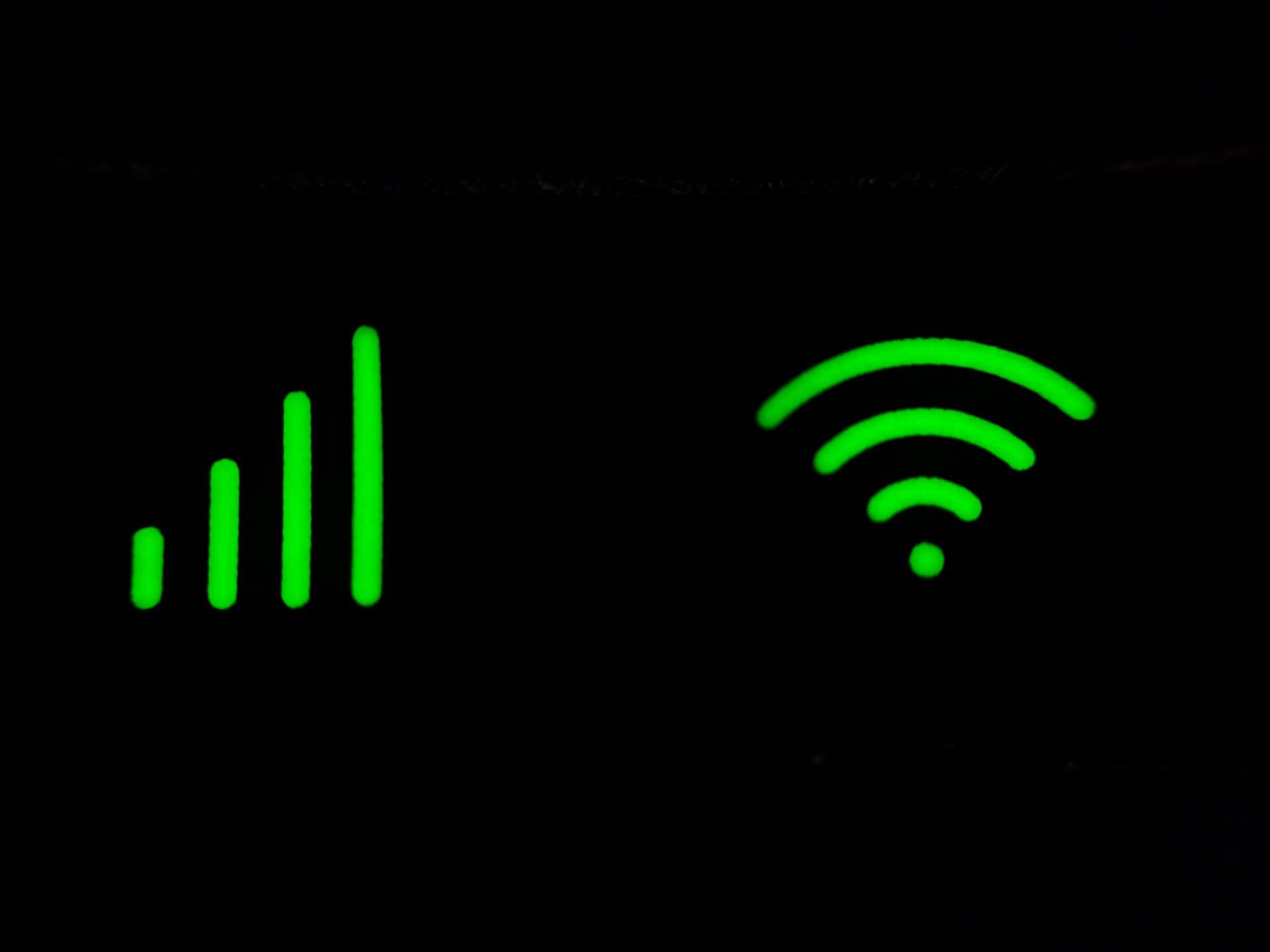
In the end, the choice between 2.4GHz and 5GHz Wi-Fi frequencies comes down to the compromise between reach and throughput. The 2.4GHz band is superior for larger homes due to its greater range and improved reliability through walls. For tasks like online gaming, however, the 5GHz band delivers superior performance, with extremely fast data transfer rates and minimal interference. In order to give their customers more flexibility, router manufacturers are increasingly including support for both the 2.4GHz and 5GHz bands. Think about the layout of your home, any obstacles in the way, and how many devices you intend to connect when trying to optimize your Wi-Fi signal. If you want a smooth and satisfying internet connection for all your digital endeavors, whether you’re just surfing the web or working on high-bandwidth tasks, you need to choose the right frequency.
Related Link: How to Login to Your Router and Change Wi-Fi Settings

