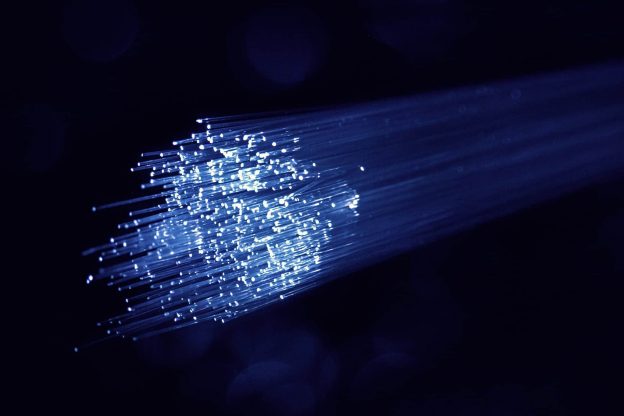The advent of the digital era has introduced several advancements in the realm of internet technology, with fiber-optic internet being a notable standout due to its superior data transfer speeds. Leveraging the power of light transmitted through fine glass fibers, this technology delivers internet signals at exceptionally fast speeds. Are you curious about how to get it set up? If you’re looking to improve your home or business connectivity with fiber-optic internet, then you’re in the right place.
This guide will provide a detailed, step-by-step process of how to install fiber-optic internet. It covers everything from pre-installation prerequisites, equipment handling, to the ultimate setup. Don’t fret if you’re a beginner with minimal technical expertise; these instructions are user-friendly and straightforward. Read on to learn more about enhancing your internet connectivity and discover a myriad of new digital opportunities.
Related Link: 4G vs 5G: What’s the Difference?
Step 1: Discover a Fiber-Optic Internet Provider in Your Vicinity
The initial step in setting up fiber-optic internet involves finding a service provider that offers fiber internet in your vicinity. You can do this by conducting a simple online search using keywords like “fiber internet near me.” This should yield a list of nearby providers offering the service. From the options available, choose a provider that aligns best with your requirements.
Want to find out more about your Internet options? Visit us at VMedia to see what’s available near you.
Step 2: Schedule a Fiber Internet Installation Appointment
After selecting a provider and subscribing to their fiber internet service, the next step is to arrange for the installation. It’s crucial that you are present during this appointment as the installer will require access to both the exterior and interior of your home.
The installation process involves setting up a small utility box known as an optical network terminal (ONT) on your premises. The technician will then establish a connection from a nearby equipment box to the ONT, transmitting the fiber-optic connection from the broader network to your home. After connecting the terminal box to the network, it will be linked to your router using an Ethernet connection.
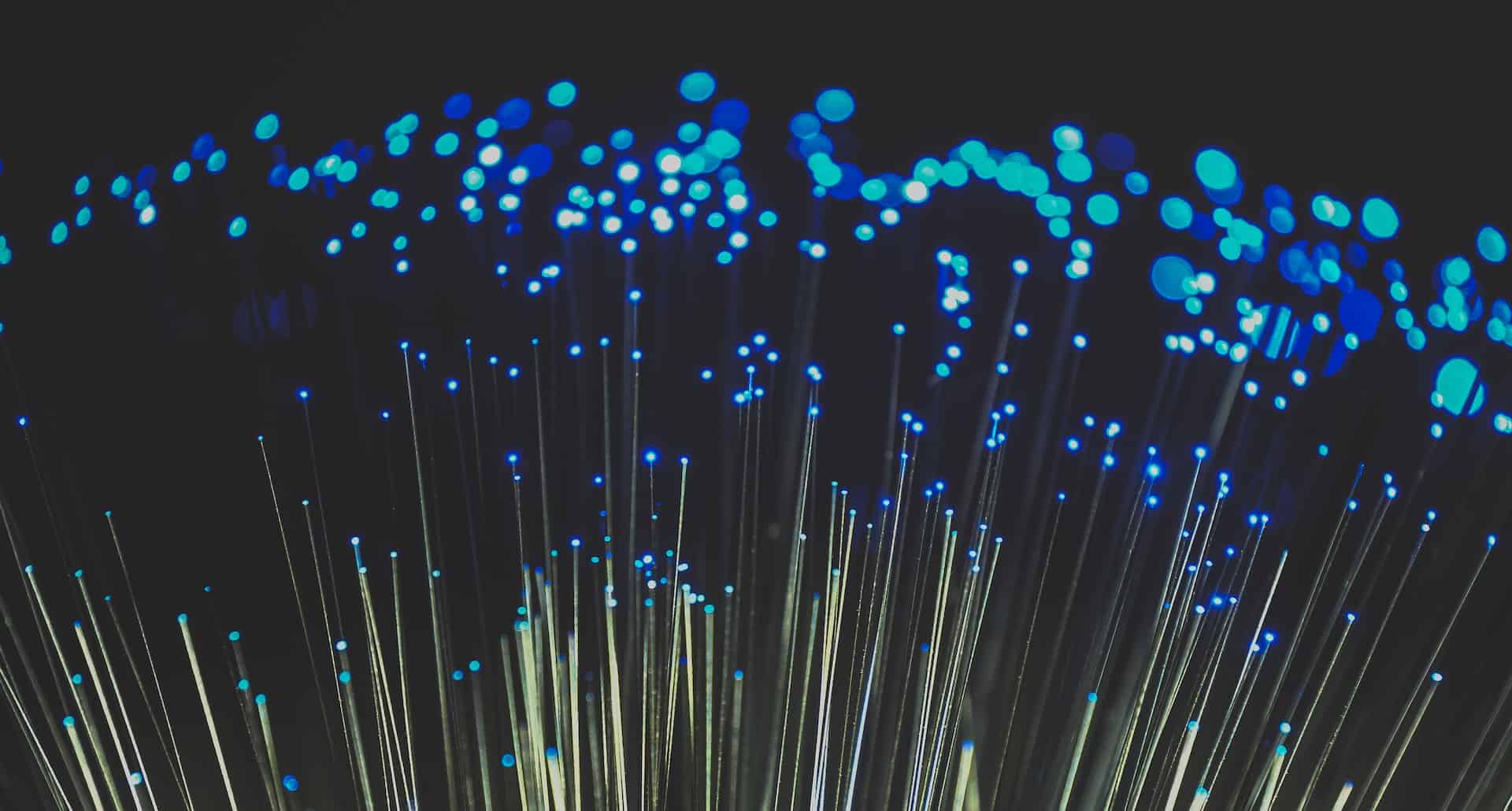
Step 3: Purchase or Lease a Fiber Internet Router
Fiber-optic internet requires a specific type of router, often termed a “residential gateway” to handle the high-speed data transfer. To ensure compatibility and optimal performance, it’s recommended to acquire a new gateway directly from your internet service provider. Many providers offer options to either purchase or lease a router specifically designed to optimize your fiber connection.
Related Link: How Much Is Internet Per Month? Averages Explained
Step 4: Connect Your Devices to Your Home Fiber Network
After the successful installation of fiber internet, the technician will assist in setting up your WiFi-enabled router and connecting your devices to the new network. You can find the network name (SSID) and password on the label attached to your router. Alternatively, you can access the router’s user interface site to customize the network name and password for easier login. To connect your devices, locate the correct WiFi network and input the password or use the WPS feature. Once all devices have been reconnected to your new network, you’re ready to go!
Reap the Benefits of Your Fiber Internet
With your fiber internet service now operational, you can indulge in seamless streaming, efficient working, uninterrupted gaming, and smooth online shopping, all with ample bandwidth to spare for future needs. Enjoy the speed and stability that comes with a fiber-optic connection, and say goodbye to lag and latency. The installation process might seem daunting, but the benefits it brings make it a worthwhile investment. Now you can do more and wait less with your high-speed fiber internet!
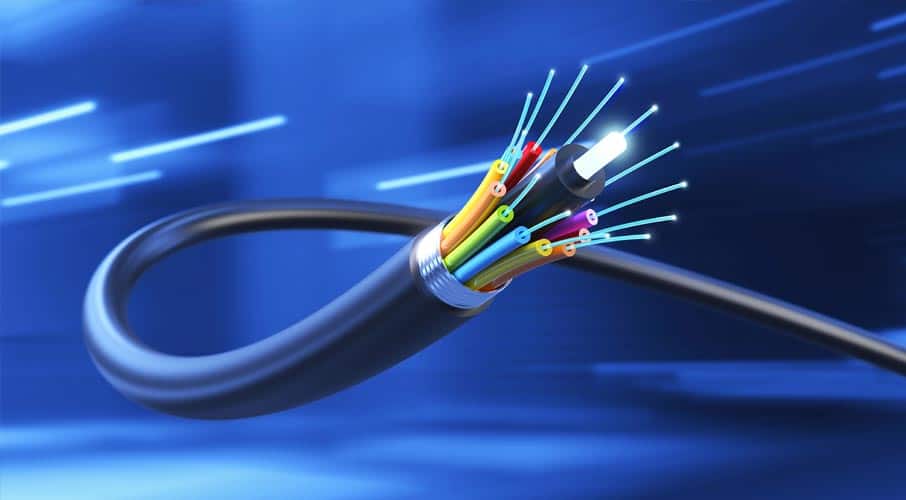
Monitor and Troubleshoot Your Fiber Internet Connection
Even after successfully setting up your fiber-optic internet connection, you may occasionally encounter issues that may disrupt your internet experience. This is a normal part of any internet connection, and not something to be overly concerned about. However, understanding how to monitor and troubleshoot your connection can help you maintain optimal internet performance.
Start by familiarizing yourself with the basic indicators of your router and the optical network terminal (ONT). Both devices often come with LED lights that communicate different statuses of your internet connection. In case of any discrepancies, you can refer to your user manual or the provider’s online resources for troubleshooting guidelines.
Moreover, make it a habit to regularly check for and install updates to your router’s firmware. These updates often come with fixes and improvements that can enhance your internet speed and reliability. Lastly, consider subscribing to a network monitoring service if your internet service provider offers one. These services can provide real-time updates on the health of your connection and sometimes can identify potential problems even before they significantly affect your connection.
In case you consistently face issues despite troubleshooting, it could be a signal of a deeper problem, and you might need to contact your service provider’s customer support for assistance. Always remember that maintaining your fiber-optic internet connection is as essential as the initial installation process, ensuring you enjoy seamless, high-speed internet connectivity at all times.
Have any questions about what you can do on the internet? Get help now by contacting us today!
Wrapping Up: The Installation Process for Fiber-Optic Internet
Installing fiber-optic internet might appear complex, but it’s a systematic and manageable process when broken down into steps. From identifying a local fiber internet provider to scheduling an installation appointment, securing a fiber-ready router, and connecting your devices, each phase is crucial in ensuring you enjoy the unparalleled speed and reliability that fiber-optic internet offers.
However, remember that the quality of your internet experience largely depends on your service provider. If you’re exploring fiber-optic internet options, consider checking out VMedia. With a comprehensive range of reliable and high-speed internet services, VMedia could be the provider that takes your online experience to the next level. Get ready to explore the world of fiber-optic internet with VMedia!
Related Link: VMedia TV & Roku – Did You Know?