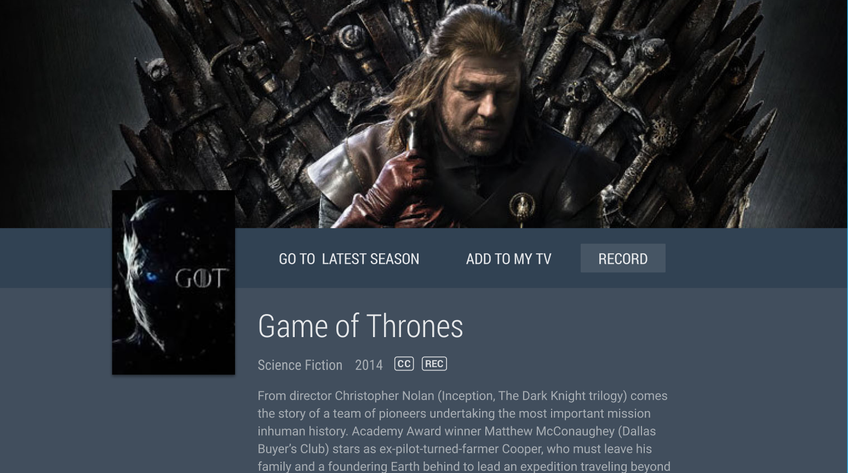On Demand
On Demand is a feature that comes with channels in your TV subscription that include On Demand content.
To access On Demand content, select On Demand from the Main Menu. Once you have selected On Demand, you will see all the channels which are On Demand enabled in your TV subscription. Scroll to the channel you wish to access content from, and press OK to view all available titles, sorted in easy-to-navigate categories.
Here are the key commands on your remote for On Demand.
Click on the title cover of the movie or show that interests you and you will see a brief description and the option to start watching. If it is a series, it will give you the list of episodes to choose from. Or, add the programme to My TV for quick viewing.