Watching TV
When watching a show, you can enter a channel number on the remote and it will switch immediately to that channel.
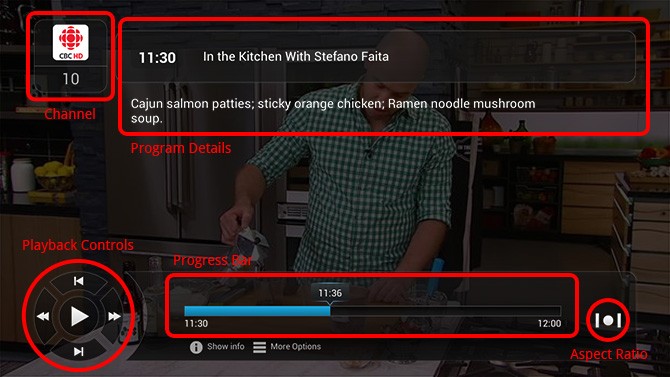
Here is a summary of how to use your remote when watching TV.
| â—„ â–º | Left, Right | Rewind and Fast Forward (if recorded) |
|---|---|---|
| â–² â–¼ | Up, Down | Go to previous or next program (if recorded) |

|
Ok | Play or Pause (if recorded) |
 
|
RW / FW | Rewind and Fast Forward (if recorded) |

|
Play | Play or Pause (if recorded) |

|
Stop | Stop and go back to TV Guide |

|
Wide | Change aspect ratio (Normal, Stretch, Zoom) |
| CH â–², CH â–¼ | Channel Up, Channel Down | Change to the previous or next channel |
| VOL â–², VOL â–¼ | Volume Up, Volume Down | Increase or decrease volume |

|
Mute | Mute |
| 0-9 | Numbers | Use to enter a channel number to switch to |

|
Last Channel | Go back to previously watched channel or VOD title |

|
Info | Display info for program currently being watched |

|
Options | Display TV Options |

|
Back | Go back to TV Guide |

|
Red | Start recording current show |

|
Yellow | Add current show to favourites |

|
Blue | Display info for program currently being watched |
Options – Close Captioning
The ![]() Options button when you are watching TV allows you to turn Close Captioning on or off.
Options button when you are watching TV allows you to turn Close Captioning on or off.
