Recordings
The 'Recordings' section displays the status, channels and titles for all your PVR content. It is also where you access your own personal PVR library that has been recorded to an SD card or USB drive.
The Recordings' section displays:
- A program currently being recorded
- Shows in the queue to be recorded
- Content that you already recorded
For each of these categories, you can scroll over and the channel and titles will be displayed.
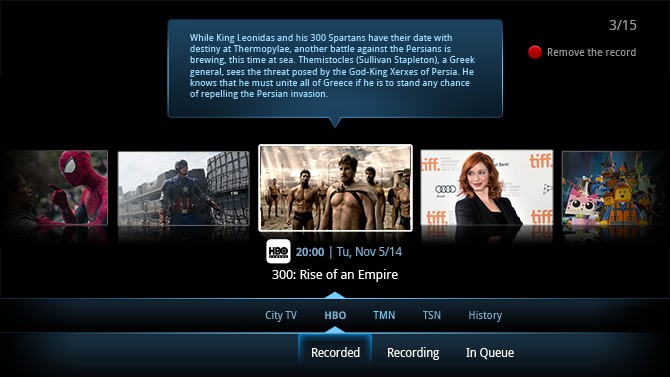
Here are the key commands on your remote for recordings.
| ◄ ► | Left, Right | For horizontal navigation |
|---|---|---|
| ▲ ▼ | Up, Down | For up and down navigation |

|
Ok | Confirm your selection |

|
Back | Go back |

|
Red | Remove the record |
