Activating Cloud PVR
VMedia's TV service includes our innovative Cloud PVR function. Never miss your favourite programs with easy access to a huge selection of TV shows available on 17 over- the -air networks. Lots of choice and quick access'– it's always in the cloud!
Activating Cloud PVR
When you set up your VBox, you will see a series of screens describing the Cloud PVR and asking for your authorization to record channels on your behalf. The first screen is a short Cloud PVR description, the second will request your approval, and the third will ask you to choose which channels you would like to have recorded for you.

Select your channels to be recorded by turning them 'On'. We will start recording all the shows on those selected channels from that time on and keep them for you for 7 days.
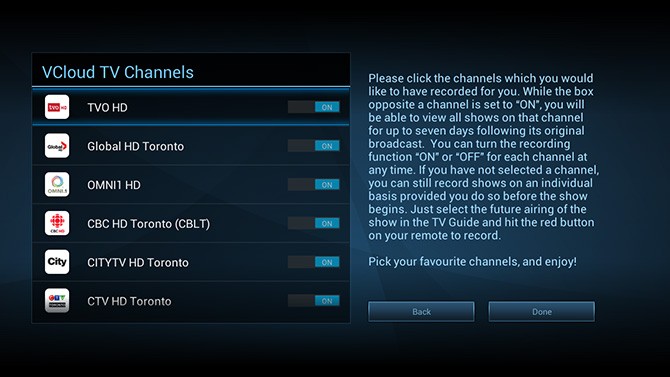
Once set up, you will be able to view any TV show on those channels by scrolling backwards in the TV Guide.
