Apps
Now you can access all your favourite apps on your TV or select from 100's of other android-based apps in Google Play. Watch movies, check out the latest YouTube videos, catch up with friends on Facebook and play games on the big screen, and much more. For everything else, there's a browser so you can surf the web from the comfort of your couch.
It's easy to select from the apps list by hitting the directional arrow to the right, highlight the app you want and then click. It will download and install quickly and you're good to go.
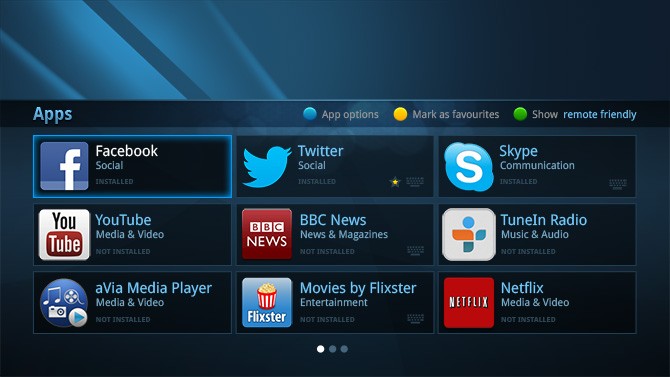
To get the most out of apps, we really suggest purchasing a small, handheld wireless multimedia keyboard or a wireless mouse. Wireless keyboards from IOGEAR, Visiontek, Logitech, or Lenovo would be our recommendation.
Here are the key commands for the Apps screen.
| ◄ ► ▲ ▼ | Left, Right, Up, Down | Navigation |
|---|---|---|

|
Ok | Confirm your selection |

|
Back | Go back |

|
Green | Change sorting: Date, Views, Name |

|
Yellow | Add selected item to favourites |

|
Blue | App Options |
Apps Options
You can set up short cuts to all your favourite apps on the horizontal bar in the relevant content category. For example, if you use TuneIn regularly, you can put shortcuts on the horizontal bar in 'Music'.
- Highlight the app when you are in Apps section
- Press the
 Blue button
Blue button - Options screen will open with a list of categories from the Main Menu
- Select the relevant category and click Done
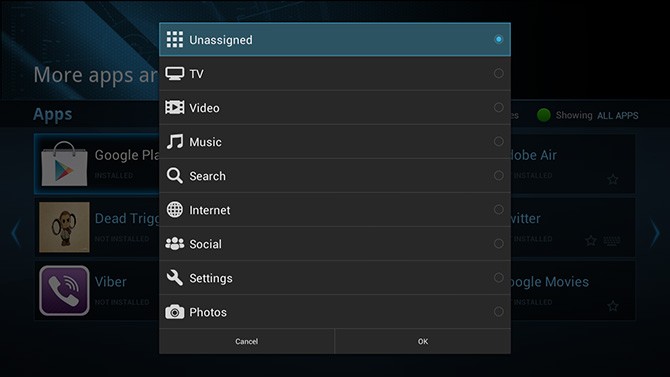
*All trademarks and logos belong to their respective owners. All rights reserved.
