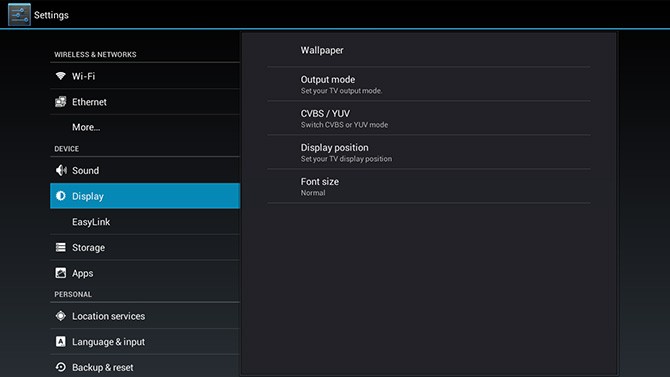Display Settings
- Output mode - This displays different resolution settings. We recommend 720PI as the VMedia interface and TV stream have been designed for 720PI. Increasing the output above 720PI does not enhance the viewing experience, and if you set the resolution too high, it could lock you out of your TV.
- CVBS/YUV - In case your VBox is connected to more than one output you can switch from one to the other.
- Display Position - Read more here.
- Font Size - This will only affects the font size in Apps. The default size is Normal. Other options are Small, Large and Huge.